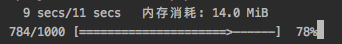使用
Macroable 给 Builder 添加自定义方法
Laravel 中提供了 Macroable 的
trait,之前一直没有想过可以用上这个东西。
最近才想到可以这么做,源码看这里:https://github.com/laravel/framework/blob/5.6/src/Illuminate/Support/Traits/Macroable.php
目前用的是 5.1 版本,应该 5.1
版本以后的都有这个特性。
当然,你也可以在 Model
基类里面添加自定义方法,但是这样添加的方法 DB
类是用不了的。
但是使用 macro 定义到 Builder
的方法可以同时在 DB 类和 Eloquent Model
中使用(具体不赘述,自己看源码,就是利用
__call、__callStatic 这些魔术方法)。
定义
使用方法:调用 Macroable 的 macro
方法,绑定一个自定义方法到 Builder 类中,如:
1
2
3
4
| \Illuminate\Database\Query\Builder\Builder::macro('active', function () {
return $this->where('status', 1);
});
|
使用
调用方法是(使用 DB 类):
1
| DB::table(xxx)->active()->get();
|
或者(使用 Eloquent Model):
1
| \App\Model\User::active()->first();
|
放在哪里?
至于我们应该把上面那几行放哪里?
个人觉得一个比较好的地方是 Providers 中,在
app/Providers 下面新建一个 Provider,把
macro 调用放到 Provider 的
register 方法中。如:
1
2
3
4
5
6
7
8
9
10
11
12
13
14
15
16
17
18
19
20
21
22
| <?php
namespace App\Providers;
use Illuminate\Database\Query\Builder;
use Illuminate\Support\ServiceProvider;
class DatabaseServiceProvider extends ServiceProvider
{
public function register()
{
Builder::macro('active', function () {
return $this->where('status', 1);
});
}
}
|
当然,加了 Providers 之后还要在
config/app.php 中配置这个 Provider。
就这样。
还有个问题是,这样添加的方法 ide
无法识别,我们这时候就可以使用 @method 了,如:
可以使用命令把这些 @method 写入到 Builder
头部。