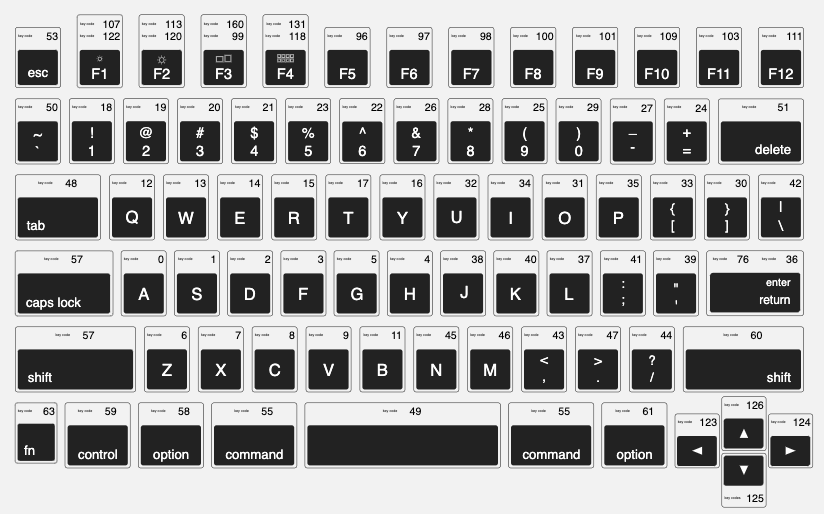1
2
3
4
5
6
7
8
9
10
11
12
13
14
15
16
17
18
19
20
21
22
23
24
25
26
27
28
| {image 1 of window "Capture One Catalog" of application process "Capture One 21" of application "System Events",
static text "1/90 s" of window "Capture One Catalog" of application process "Capture One 21" of application "System Events",
slider 1 of window "Capture One Catalog" of application process "Capture One 21" of application "System Events",
button 1 of window "Capture One Catalog" of application process "Capture One 21" of application "System Events",
static text "ISO 200" of window "Capture One Catalog" of application process "Capture One 21" of application "System Events",
static text "Alex_Benes.RAF" of window "Capture One Catalog" of application process "Capture One 21" of application "System Events",
UI element 7 of window "Capture One Catalog" of application process "Capture One 21" of application "System Events",
static text "120" of window "Capture One Catalog" of application process "Capture One 21" of application "System Events",
static text "148" of window "Capture One Catalog" of application process "Capture One 21" of application "System Events",
static text "125" of window "Capture One Catalog" of application process "Capture One 21" of application "System Events",
static text "100" of window "Capture One Catalog" of application process "Capture One 21" of application "System Events",
button 2 of window "Capture One Catalog" of application process "Capture One 21" of application "System Events",
button 3 of window "Capture One Catalog" of application process "Capture One 21" of application "System Events",
button 4 of window "Capture One Catalog" of application process "Capture One 21" of application "System Events",
group 1 of window "Capture One Catalog" of application process "Capture One 21" of application "System Events",
static text "1/6" of window "Capture One Catalog" of application process "Capture One 21" of application "System Events",
button 5 of window "Capture One Catalog" of application process "Capture One 21" of application "System Events",
button 6 of window "Capture One Catalog" of application process "Capture One 21" of application "System Events",
button 7 of window "Capture One Catalog" of application process "Capture One 21" of application "System Events",
button 8 of window "Capture One Catalog" of application process "Capture One 21" of application "System Events",
group 2 of window "Capture One Catalog" of application process "Capture One 21" of application "System Events",
radio group 1 of window "Capture One Catalog" of application process "Capture One 21" of application "System Events",
toolbar 1 of window "Capture One Catalog" of application process "Capture One 21" of application "System Events",
button 9 of window "Capture One Catalog" of application process "Capture One 21" of application "System Events",
button 10 of window "Capture One Catalog" of application process "Capture One 21" of application "System Events",
button 11 of window "Capture One Catalog" of application process "Capture One 21" of application "System Events",
image "Capture One.cocatalogdb" of window "Capture One Catalog" of application process "Capture One 21" of application "System Events",
static text "Capture One Catalog" of window "Capture One Catalog" of application process "Capture One 21" of application "System Events"}
|